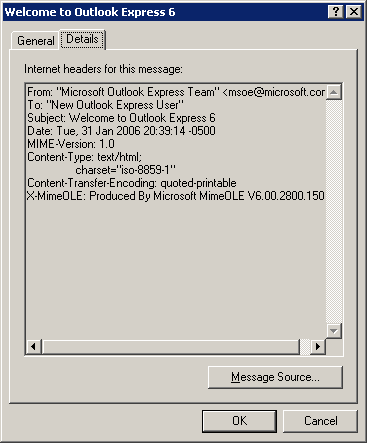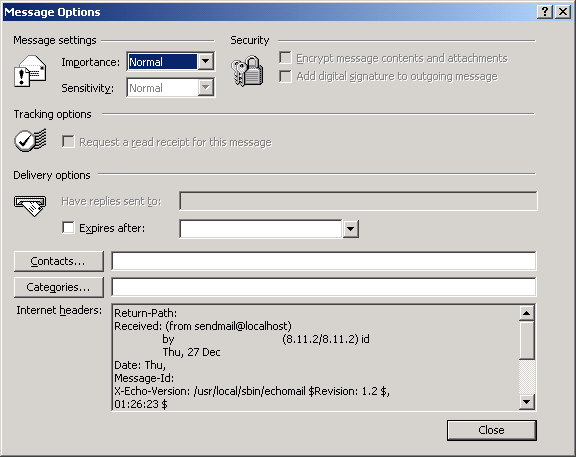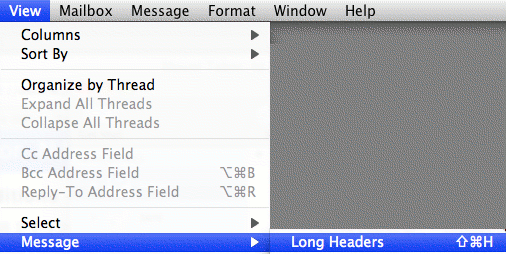You are here:
Home >
Support >
FAQ >
Reveal Email Headers

How do I reveal email headers?
Outlook Express
Outlook 2000, 2002, 2003, or 2007
Apple Mail
Outlook Express:
- Select the email & pull down the File menu.
- Select Properties, then hit the Details tab.
- Left click at top of header to highlight, scroll down to end, once highlighted, right click & hit copy.
- Close the Details window.
- Select New Mail and paste the headers into the body of the mail.
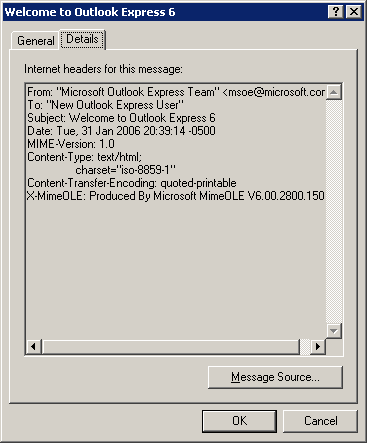
Outlook 2000, 2002, 2003, or 2007:
- Right-click the message without opening it.
- Select Options, then Full Headers.
- Select the contents of the Internet Headers box & copy/paste it into a new email.
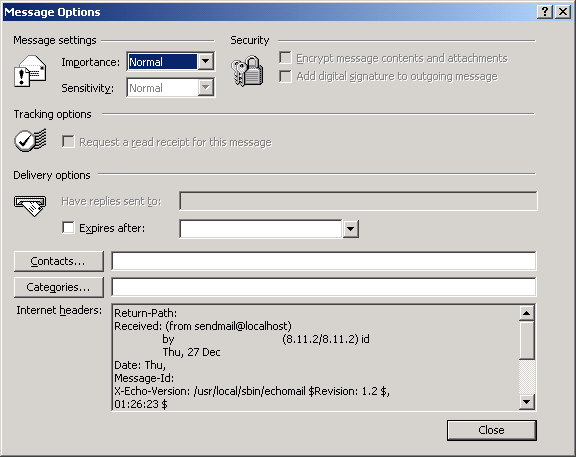
Apple Mail:
- With the message highlighted, pull down the View menu & select Message - Long Headers.
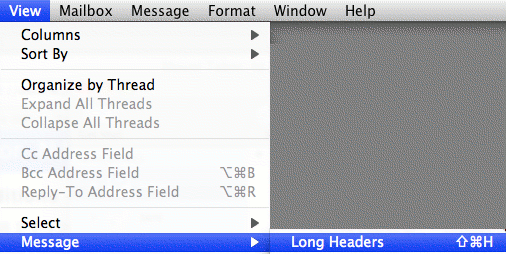
You are here:
Home >
Support >
FAQ >
Reveal Email Headers