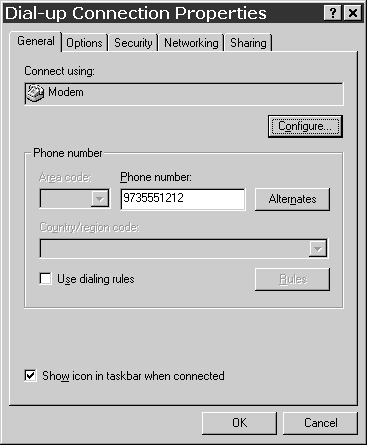You are here:
Home >
Support >
10 Digit Dialing >
Windows 2000

10 Digit Dialing in Windows 2000
- To enable 10 digit dialing, click Start > Settings > Network and Dial-up Connections.
- Right-click on NetworkExpert icon and click Properties.
- Uncheck 'Use dialing rules.'
- In the Phone Number box, enter the area code followed by the seven digit phone number your computer uses to dial Network Expert. Do not use the area code box. If you are unsure which number to use, refer to our number list.
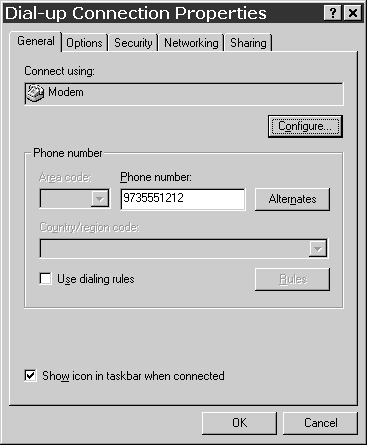
You are here:
Home >
Support >
10 Digit Dialing >
Windows 2000